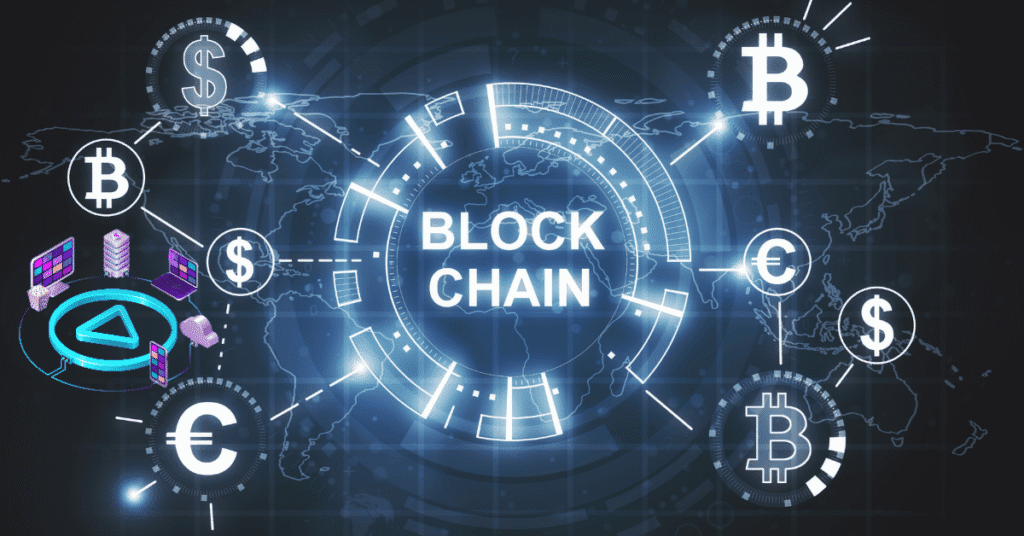Cryptocurrencies and all decentralized technologies require a robust security paradigm. The private key is one of the prominent factors that determine blockchain security. Recently, the concept of a private key QR code associated with blockchain has emerged as an easy means of managing and accessing the cryptographic keys. But what is a blockchain private key QR code? How secure is it?
What is a Blockchain Private Key?
Long alphanumeric values represent a secret code that allows you to access your cryptocurrency wallets as well as digitally sign blockchain transactions. Every blockchain wallet is composed of two keys: a public fingerprint sent out to others for them to send you resources, and a private key that must be safely stashed so that you can retain control over your assets.
If you allow someone to acquire your private key, they may directly access your wallet, putting to waste all the possessions without seeking your consent.
What is a Blockchain Private Key QR Code?
A blockchain private key QR code is a QR representation with encoding of the private key that a person uses. When a person wants to acquire access to their digital assets, he does not have to type out a lengthy and complicated private key as a normal person usually needs; they scan the QR code with a compatible wallet or device.
This brings ease and speed but also creates risk, an irrepressible and undeniable security risk if you mishandle the procedure.
How Does a Private Key Work in Blockchain?
Private keys are created using cryptographic algorithms-most commonly, the Elliptic Curve Digital Signature Algorithm (ECDSA), in Bitcoin and other famous blockchains. By using the private key, the user can:
- Authenticate transactions
- Proven ownership of a digital asset
- Authorize access to a wallet
The private key mathematically connects to a public key, but this is a one-way derivation: from the public key, you cannot derive the private key.
Why Use a QR Code for a Blockchain Private Key?
Here are several advantages that support the use of QR codes for a private key in a blockchain:
- Better Accessibility: Scanning and Accessing Your Wallet Within Seconds.
- Minimizing Human Error: A 64-character private key that you have to type might introduce errors.
- Backup Feature: QR codes can either be printed or stored as images. QR codes on their own need to be maintained in a serious way.
Advantages of Blockchain Private Key QR Codes
1. Comfort
Saves lots of trouble because you do not need to type long strings of characters. Most useful when using a mobile and hardware wallets.
2. Speed
Much faster because transactions can be completed by scanning a QR Code instead of manually typing a private key.
3. Portability
A printed QR code is a piece of cold storage as it may be hidden in a secure place like a safe deposit box.
4. Backup & Recovery
You may print your QR code so that even a physical backup will make wallet recovery less hassle if you happen to lose a phone or a computer.
Security Risk of Private Key QR Codes
But with these benefits, too, come certain perils in the use of a blockchain private key QR code:
1. Unauthorized Scanning
A QR code image can be scanned and accessed by anyone with a camera; it’s accessible by all.
2. Malware Attacks
Some malware scans images and steals the QR code information from screenshots or camera access on an infected device.
3. Phishing and Social Engineering
Criminals convince users to upload or photograph their private key QR code on their site and manage to bleed funds from users.
4. Accidental Exposure.
The private key is exposed due to a screenshot, cloud storage for the QR code, or any other careless printing.
How to Create a QR Code for the Blockchain Private Key
Create secure encryption for your QR code of the blockchain private key in different ways:
Step 1: Generate Your Private Key
Create your private key in a trusted wallet or cryptographic tool (e.g., Bitcoin Core, Electrum, MetaMask).
Step 2: Encode as QR
Use tools for offline QR code generators such as:
- www.qrcode-monkey.com
- www.bitaddress.org
- Local QR code compiler package (eg, qrcode module in Python)
Important: Do this offline so you’re not exposed to Internet threats.
Step 3: Print and Store Security
When printed, laminate the code and keep it in a waterproof and fireproof safe. Avoid having an electronic copy unless securely locked with encryption.
How To Scan and Use A Blockchain Private Key QR Code
Most of the common crypto wallets today allow for QR code scanning capability. Here it goes:
- Launch the wallet application.
- Tap on “Import Wallet” or “Scan QR.”
- Give camera access.
- Scan the QR code.
- Your wallet will now decode the private key and grant access.
- Be sure to check that the app and the source are bona fide before importing any private key.
Best Practices For Securing Your Private Key QR Code
1. Cold Storage
Store the QR code offline in cold storage (like a safe). Never keep it on your phone, cloud services, or via email.
2. Encryption of the Image
If stored in digital format, strong encryption (AES-256) with safe password management should be used.
3. Limited Physical Copies
Make fewer prints unless very necessary. The more copies there are, the more chances of a leak.
4. Multi-signature Wallets
Multi-signature wallets may require more than one key to authorize a transaction, thus aiding in lessening loss if any one of the keys is compromised.
Blockchain Wallets and QR Code Interfacing
Several blockchain wallets use QR codes for the use of public and private keys. These include:
- Trust Wallet
- Exodus
- Electrum
- MetaMask
- Ledger (companions’ apps)
For most of the wallets, QR scanning for private keys is restricted only at the time of wallet import to avoid inadvertent exposure.
QR Code vs. Manual Entry: Which Method Is Better?
Method Pros Cons
QR Code Fast, no errors, portable, exposed via image
Manual Entry: Secure offline, Prone to errors, not user-friendly
Verdict: Use QR Codes if securely stored offline and never share them digitally.
Are Blockchain Private Key QR Codes Safe for Long-Term Use?
Provided they are kept properly, long-term safety depends on the
- The QR code is printed and kept offline
- No digital copies are uploaded to the cloud
- Secure encryption and cold storage methods are used
- Think of QR codes as a tool; they are as safe as how you use them.
Expert Opinions on the Use of Private Key QR Codes
Several security experts have cautioned against the use of blockchain private key QR codes unless these are:
- For advanced users
- Understandable in terms of risks
- Offline, when it comes to generation and scanning
As per the words by Bitcoin developer, Andreas M. Antonopoulos: “Never keep your private key on any device connected to the internet. If you must use a QR code, print it once, then delete all digital traces.”
This recommendation shares the same spirit as security-first practices for crypto.
Conclusion
A blockchain private key QR code is a highly useful and convenient tool, but it comes with certain responsibilities. While QR codes can facilitate app access and backup, using them casually should never be an option.
An important takeaway is:
- Never store private key QR codes online
- Always use offline generators
- Use cold storage and encryption
- Understand the risks beforehand
To summarize, the blockchain private key QR code is a double-edged sword: it is immensely useful but only if properly exercised. For those who take security seriously, it is best deployed as a part of a carefully curated and rigged security scheme.
FAQs: Blockchain Private Key QR Code
Q1: Can I use Google Drive to store my private key QR code?
No. Cloud backup is a no-go for private keys because of the threat of being hacked.
Q2: Could my wallet be hacked if someone sees the QR code?
Yes. Anyone scanning your private key QR code will be able to open the wallet.
Q3: Are QR codes supposed to be used together with hardware wallets?
Only when the hardware wallet supports secure offline QR scanning.
Q4: Is a QR code the same as a seed phrase?
Not at all. A QR code could be encoding a private key or seed phrase, and they are different. Seed phrases restore entire wallets, whereas private keys access individual addresses.
Q5: Am I able to generate my QR code through a mobile app?
Not recommended. Use an offline desktop tool or hardware device.